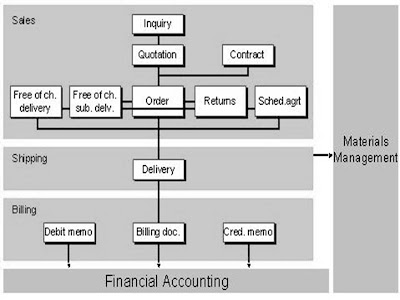
Above dataflow will show you how the various types of sales documents are inter-related and how data subsequently flows into shipping and billing documents.
SAP SD Document flow :
Presenting to you the inter-relationship between different documents created in SD cycle.
1.Customer can inquire you on telephone and you may record in the system.
2.Ccustomer next requests a quotation, Create quotation w.r.t the inquiry.
3.Customer later places a Purchase order on the basis of the quotation and you create a sales order with reference to the quotation.
4.Ship the goods and bill the customer.This will generate Outbound delivery document which will be created w.r.t Sales order.
5. After delivery of the goods, the customer claims credit for some damaged goods and you create a free-of-charge delivery with reference to the sales order.
The entire chain of documents – the inquiry, the quotation, the sales order, the delivery, the invoice, and the subsequent delivery free of charge – creates a document flow or history. The flow of data from one document into another reduces manual activity and makes problem resolution easier. Inquiry and quotation management in the Sales Information System help you to plan and control your sales.
Some additional notes :
à Invoice Information can be accessed from table VBRP, the invoice document number is same as billing document number.
VBRP à Billing document line item.
VBRK à Billing document header data. Billing type field = FKART, for invoice = “F2”
Invoice document = Billing details + any discounts + other condition types (related to pricing procedure)
0BIL_QTY à Billing Qty in Base unit
0INV_QTY à Billing Qty in Sales unit
In R/3, go to T-code : VA03, open any sales order --> from menu bar --> go to documents --> select invoice document --> press F1 on the technical field --> find table for that field --> Go to t-code LBWE --> Identify which datasource corresponds to this table --> Set up the communication structure and Activate the data source.
Inquiry(customer) --> Quotation(vendor, company) --> Purchase Order (Customer) --> Sales Order (Vendor, internal) --> based on stock availability Purchase, Procure or Produce --> Shipping (Billing document, Invoice is a type of billing document ) --> Delivery note (It will have final qty delivered to customer), R/3 T/C apply at this point ( SD Pricing procedure )
Document Structure…
Description Numbering Range
Sales Orders 80000000 – 89999999
Billing Document 90000000 – 99999999
Credit Notes 60000000 – 69999999
Customers 800000 – 899999
Materials 2000000 - 2999999
Common Transaction Codes :
Create Sales Order :VA01
Create Credit Memo :VA01
Change Sales Order:VA02
Display Sales Order:VA03
List Sales Order:VA05
Create Billing Doc :VF01
Display Billing Doc:VF03
Cancel Billing Doc:VF11
Print Billing Doc:VF03
Display Customer :XD03
Display Material: MM03
Display Customer Line Items:FBL5
Create Sales Order
1. Use Transaction Code VA01
2. Identify Sales Office
3. Enter Sold-to-party (customer) and purchase order number and date if applicable
4. Enter material, quantity and rate
5. Credit income to account (Internal Order or WBS element)
6. Enter partner (University contact details)
7. Save Sales Order
Create Billing Document
1. Directly after saving the Sales Order, follow the path Sales document> Billing.
2. Save the billing document
Other than as a follow-on function
1. Use Transaction Code VF01
2. The sales order number will default in – check that it is correct
3. Save the Billing document
Print a Billing document immediately
1. Use transaction code VF03
2. Enter the Billing Document number.
3. Follow path Issue Output to > Printer
4. Click on execute twice
5. To preview, follow the path Issue Output to > Screen and click on execute twice to view
Document Flow
1. Use transaction code VA03 (Sales Order/Credit Memo or VF03 (Billing document) or
2. Follow the path Environment > Document Flow
3. Enter the document number
4. Click on the document overview icon
SD – Returns/Refusal Dataflow:
1.Create a sales order (0050001445) with qty: 10 (RV45A-KWMENG) and Order Value: 484.50. (VBAK-Netwr)
2.Create Outbound delivery document(80001537) with delivered qty = 7, (This is created w.r.t sales order )
3.Create P.G.I (Post Goods Issue) with reference to “Outbound delivery”
4.Create Invoice document w.r.t P.G.I, Actual Invoiced Qty = (VBRP-FKIMG) = 7, Header Net Value = VBRK-NETWR = 339, 15 and line item value = VBRP-NETWR (net value of billing line items including all values and discounts).
5.Create Returns/Refusal i.e. Create Sales Order with Order type = ZRC (refusal) or ZRE (Standard Returns).
6.From Menu bar à go to Schedule line à “Confirmed Qty” = 2 = VBEP-BMENG.
7.One Sales Order can have multiple “Outbound deliveries” .Now, How to find sales order and order type from delivery number?
Ans: Answer to this is the following link between VBAP (Sales order line item) and LIPS (delivery line item), i.e. LIPS-VGBEL = VBAP-VBELN and
LIPS-VGPOS = VBAP-POSNR
1 comment:
hi naveen superb explanation!!!. would you please explain the document flow in FI/CO?
Post a Comment