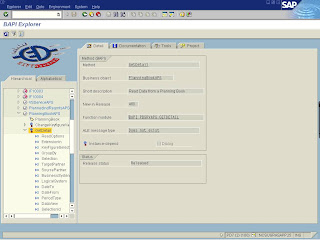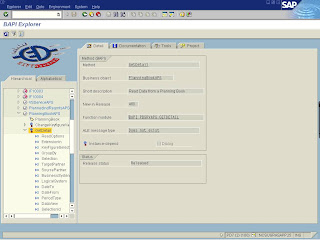
<-- Image no 1
<-- Image no 2
While working with one of the
Pharma Giant in USA, I got an opportunity to explore APO SNP & DP extraction area. Based on the requirement to report on entire supply chain for one of pharma product, I managed to find a planning book & Data view from APO SNP (our main source of extraction ). On further analysis, I found that some of the key figures maintained in the APO 'Data view' were auxiliary key figures and since they are virtual in nature, they can not be sourced directly by building an extractor. If you go to transaction code : /SAPAPO/SDP8B and see for a particular keyfigure if No 'fieldname' i.e '/BIO/..' is maintained (see screen left), it means these are auxiliary keyfigures and they can not be sourced directly through a APO data source. All the keyfigures present in planning area ( Using T-code : /SAPAPO/MSDP_ADMIN ) are basic keyfigures.
Auxiliary Keyfigure ( defination ) : Auxiliary keyfigures for a planning book are usually temporary and are often used to display values that are calculated with macros. In planning books that are based on SNP planning areas, it is possible to save auxiliary key figures in a database table.
We found out following calculation for these calculated keyfigures :
Total Demand DMDTO (Gesamtbedarf ): Forecast/Sales Order + Dependent Demand + Distribution Demand(Planned) + Distribution Demand( Confirmed) + Distribution Demand (TLB Confirmed )
Total Receipts RECTO (Gesamtzugang ): Production(Planned) + Production (Confirmed) + In Transit
Stock on Hand : Stock on Hand (Projected) + Total Receipts - Total Demand There are there solutions to pull this info into BW :
If these Auxiliary keyfigures are used for reporting on the basis of planning area, following three solutions will enable them for reporting.
1. Copy the SNP Planning Area, if required created new infoobjects, add time series, initialize the new planning area, define a planning book/data view for the new planning area.
a. Copy the SNP Planning area '9ASNP02' ( /SAPAPO/MSDP_ADMIN).
b. If required, define new keyfigures as infoobjects where you want to save the auxiliary keyfigures.
c. Add a time series keyfigure to the new planning area for every relevant planning book-auxiliary keyfigure.
d.Initialize the new planning area for the plan version to be used.
e. Define a planning book/data view for the new planning area.
f. You can also Copy the standard planning book/data view ( e.g 9ASNP02), save it under new name , assign the planning book to the new planning area and activate the macros.
g. Activate the currently inactive macros in your planing book/data view (/SAPAPO/SDP8B).
h. Define a macro that copies the values from the relevant planning book-auxiliary keyfigures into corresponding keyfigures from the planning area.
i. Data can be copied either by using the interactive copy-macro or in a batch using a DP batch job.
2. Replicate the complex calculation involved in these Auxiliary keyfigures from APO Planning book into BI Data Model or BI Query.
3. Use BAPI 'BAPI_PBSRVAPS_GETDETAIL' which reads data from APO Planning book & view'( Please see Image no 1, Top left corner ) and build a extractor to extract this information into BI.